This web page will guide you through some of the activities we have planned for you today!
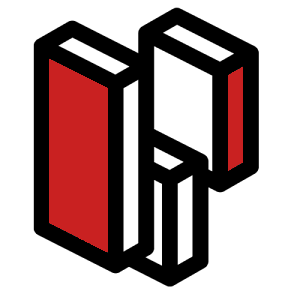
Tim Sackton: Director of the FAS Informatics group at Harvard University.
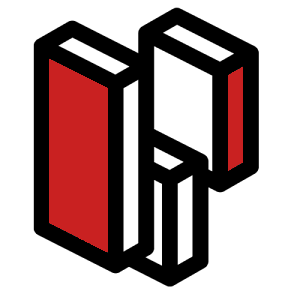
Adam Freedman: A bioinformatics scientist in the FAS Informatics group at Harvard University.

Gregg Thomas: A bioinformatics scientist in the FAS Informatics group at Harvard University and recent postdoc at the University of Montana where he studied the phylogenetics and comparative genomics of the mouse and rat radiation. He got his PhD at Indiana University where he worked on comparative genomics of arthropods, mutation rate evolution in primates, and convergent evolution using comparative genomics. In general, Gregg uses and develops computational methods to study molecular evolution and phylogenetics to determine what forces drive divergence and adaptation between species.
This workshop aims to introduce first-time users to the R programming language and the RStudio development environment. We will provide a basic introduction to coding in R and then shift to data manipulation using the tidyverse, a set of R libraries designed to handle data tables in a consistent and easy way. Then, we'll learn how to generate some basic plots to explore our data using ggplot. You do not need any prior programming experience to take this workshop. But also note that this workshop is not a comprehensive programming class nor a comprehensive statistics class. The main goal of this workshop is to get you familiar with reading your data into R and performing basic operations and generating figures.
Here is a brief outline of the topics we'll be covering:
Click the Get Started link below to read some info before class. Additional links to resources will appear for each day of the workshop.